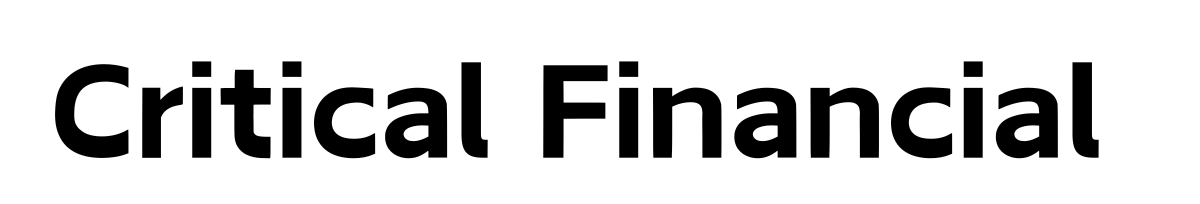The digital era in which we live is ripe with opportunity.
It can be used for good, like starting a business, connecting with loved ones, and staying up to speed on current affairs. But, alas, it can be (and is) used for bad as well.
Security issues are a particular area of concern.
Indeed, cybercrime is at an all-time high, and 25% of malware attacks are aimed at financial institutions. To avoid the immense monetary damage that cybercriminals can reap, it’s vital to stay on top of your online banking security.
But this is easier said than done. After all, few of us are IT experts, and cybercrime is getting cleverer every day. What does it take to keep your online banking safe and secure?
Let us help.
Read on for 7 top tips to maximize your internet banking security.
1. Create a Strong Password
Strong passwords are the bread and butter of all digital security.
They’re just a fundamental component to keeping your personal data safe from wrongdoers. Online banking security is no exception.
One of the best and simplest ways to bank safely on the internet is to create a strong password. It should contain a combination of letters, digits, and symbols to make it hard/impossible to guess.
More importantly, it should be unique to your online bank accounts. In other words, don’t re-use a password from another account or service.
Finally, make sure you never reveal the password to anybody or keep a written record of it! You can never be too careful. Telling even your most trusted companion could lead to problems down the line.
2. Make Two-Factor Authentication a Necessity
What’s better than one strong password?
Two of them.
Maximize your online banking security by setting up an account with a bank offering two-factor authentication. Here, your initial password triggers a message to your phone with a second password.
Only with this second passcode can you enter your account. No phone, no access.
These days, though, most banks provide devices free of charge that you use to create a passcode for entry. Without the device and the info that generates the code, accessing the account is nigh on impossible.
3. Bank Using Secure Connections Only
Not all internet connections are made equal.
Sure, it’s all called Wi-Fi. But the connection itself can either be secured or unsecured. As the name suggests, a secure connection is more conducive to online security in general.
Avoid open Wi-Fi connection whenever you’re trying to access an online bank account. Any data you send can be intercepted and easily used against you. Anybody with an iota of cybercrime experience can hack your device and steal your information.
Think of it like leaving the front door to your house open. It welcomes wrong-doing and would-be thieves.
4. Keep Your Computer Updated
Computer updates can seem like a hassle at times.
They always come at inopportune moments, like the last thing at night, or just before an important work meeting. It’s often tempting to postpone or ignore the prompts to update the software on your devices.
That’s a bad idea.
Far from pointless exercises, these updates are designed to iron out bugs, flaws and security issues in older versions of the software.
Companies monitor the digital landscape for issues and vulnerabilities in their software. Whenever they notice a problem they’ll update it to rectify the situation. As such, it’s a fundamental means of protecting your devices.
Update your tablets, computers, and smartphones whenever you can.
5. Remember to Sign Out!
Rookie error number one of online banking is forgetting to sign out of your device.
It’s easily done though.
You’ve sat down to do some banking and walk away without thinking when you’re done. Or, perhaps you nip to the loo and leave your computer open as you go.
Back to the household security analogy, this is effectively like leaving your front door wide open and your valuables on the hallway table!
Thankfully, most apps and banking websites (whether you use a virtual bank account or traditional one) will automatically sign you out after a period of inactivity. All the same, there’s a brief window where someone could, in theory, sit down after you leave and access your accounts.
Always sign out of the accounts when you’ve finished the task in question.
6. Avoid Spammy Emails
Phishing emails have been around for a while now.
You’d think that people would have cottoned onto the threat they pose!
But no- these emails remain one of the most common methods cybercriminals use to access peoples’ computers and bank accounts.
That’s partly because the emails have become more advanced. Back in the day you’d get a message from an unrecognized sender, with a bizarre subject line full of symbols and hyperbole.
You’d send it to the spam folder in seconds (assuming your email provider hadn’t already done it).
Modern approaches are harder to spot. The sender might be someone you recognize, the subject header will be of genuine interest, and the content itself might be nothing out of the ordinary.
Click the link, though, and you open a world of trouble.
It’s better to be safe than sorry. Stop and think before opening any email and/or link that’s in any way suspicious.
7. Keep a Regular Eye on Things
Finally, make sure you track your bank statements.
Thankfully, banks are pretty good at spotting and blocking strange transactions these days. Yet it makes sense to be diligent in your own inquiries too.
Make a habit of actually reading your monthly bank statements to spot anomalies in expenditure.
Report anything suspicious to your bank as soon as possible.
Go one step further and leverage the 24/7 access that online banking allows. A monthly statement is good. You could, in theory though, log in and check your expenditure every day. That way you’re far more likely to stay on top of any issues.
Improve Your Online Banking Security
In a digital world with rising rates of cybercrime, maximizing your online banking security should be an absolute priority.
Hopefully, this post will help you do exactly that.
Looking for more articles like this? Search ‘banking’ on the website now.