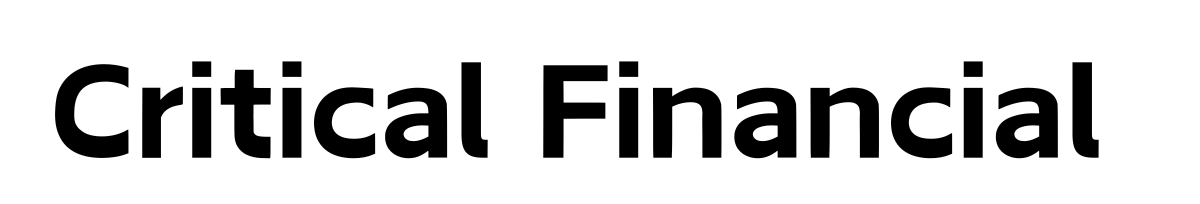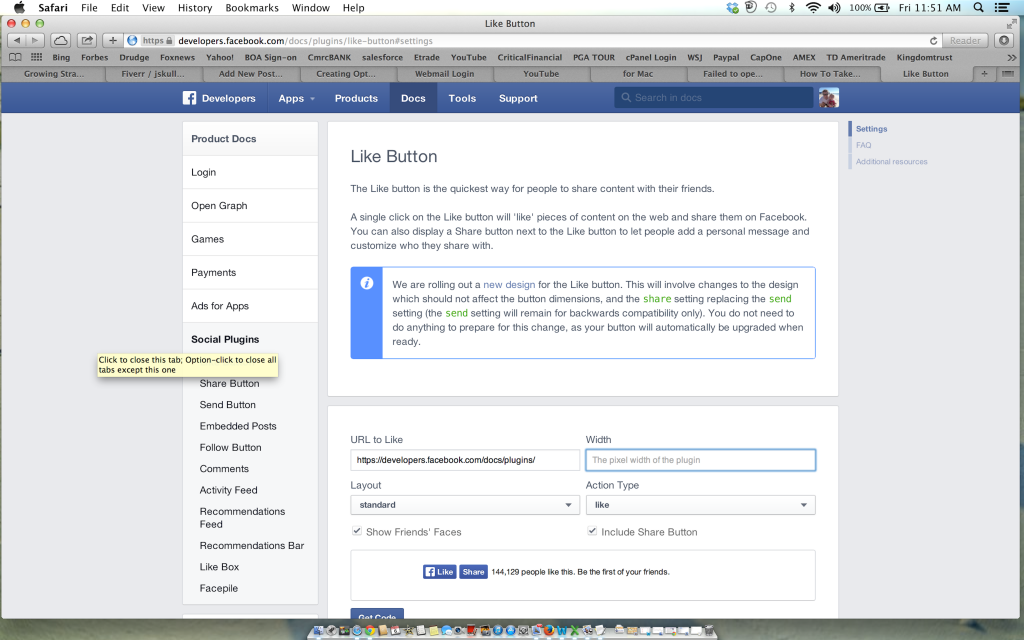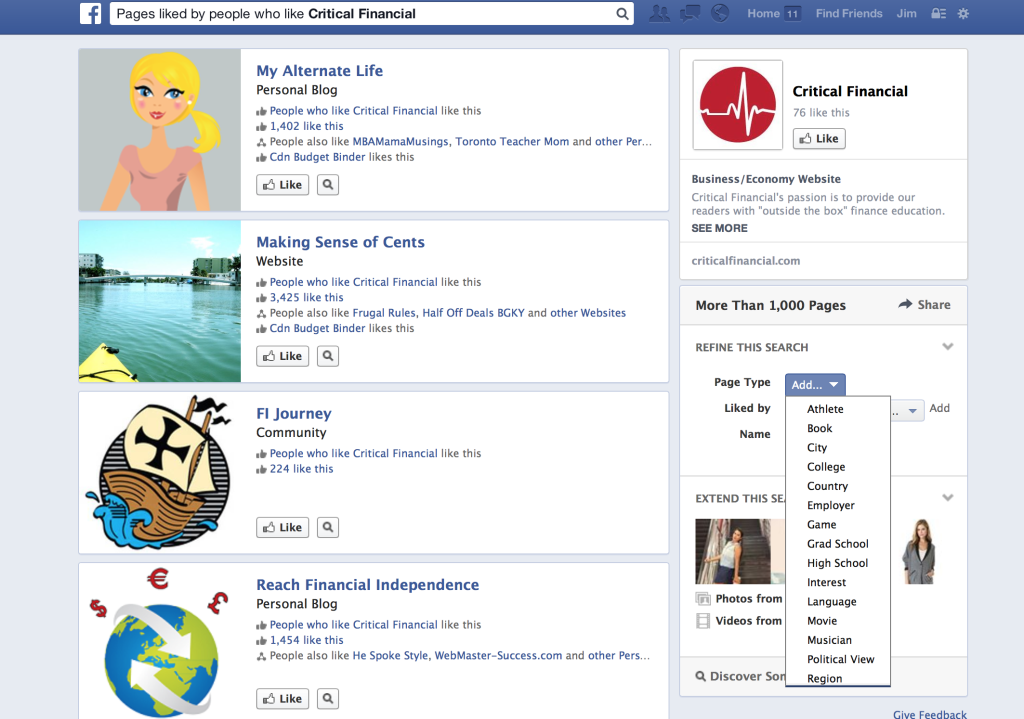Friends, welcome to my new menu for Social Media! I have been studying social media in an effort to learn how to make my site stand out a bit more, and feel the need to share my teachings with you; my faithful readers. Perhaps, some of the posts under my ‘Get Social” tab will help you gain more exposure and followers for your sites. I hope that is the case, so without further adieu, here is the first post in the ‘Get Social’ category.
Most of us are using a Facebook page to post new content to, and keep our readers informed about our sites activities. However, there are a few things about creating and using a ‘page’ for your business which is immensely important, so it is best to separate your ‘page from your ‘profile’:
The difference between a Facebook ‘page’ and a ‘profile’.
The Facebook ‘profile’ is our personal page, the one which allows us to connect with old high school pals, keep grandma in the loop about what is going on in our lives, and post a message to your sweetie. On this ‘profile’ page you want to refrain from relentlessly promoting your business, unless your desire is to run off followers. So leave the self-promotion to your Facebook ‘Page’.
The Facebook ‘Page’ is the business end of Facebook. It allows you to have a business profile, even if that business is ‘John Doe’, which you are trying to create a brand for. This is the page where we want to promote our businesses, because it is understood by readers that its a business page and therefore, promoting it is to be expected.
Also, if you ever want to test out Facebook Ads, this can only be done on a Facebook ‘Page’ and not on a ‘Profile’, so consider this before doing so.
Use the Facebook ‘Like Box’.
The Like Box is aesthetically pleasing and complements your website brilliantly. A reader who visits your site will see the Like Box and potentially recognize others who like your page, making this a warm invite to ‘Like” your site.
The Like Box keeps the reader on your page. Why on earth would we want to direct a reader away from our page, especially to Facebook. Geez, they don’t need any more traffic, keep the reader engaged by keeping them on your site! From a personal perspective, I was able to add 47 new ‘Likes” in a matter of 3 days by adding this to my page, and everyone of them stayed on my site!
Below are screen shots of the method I used to grab the code for my ‘Like Box’:
Here is the direct link to get yours: https://developers.facebook.com/
Be sure to fill in the URL to Like with your website address and the Width of the widget you desire. You may have to play with it a bit to get it perfect! Once you get it looking how you want it, hit ‘get code‘
Once you get the code, highlight and copy it:
Then, sign into WordPress, assuming you are using it to manage your site. Go to ‘appearance’/ ‘widgets‘:
Once you are in the widgets menu, drag a text box over to the slider you want it placed in, and simply drop in the code:
Facebook Graph Search: a great way to leverage your contacts.
I entered ‘pages liked by people who like Critical Financial’ and it provided me with a direct link to the pages of those who like Critical Financial. What can you do with this, you ask? Connect with these people, see who and what, they like. For instance, say you are looking for freelance writers to help you with your blog posts. Type in: ‘people who like freelance writing’, you will find 1064 people who like freelance writing, perhaps a few of these would be a great addition to your team of writers. You can also narrow the search to the least common denominator with attributes such as: males or females, city they live in, hometown, etc, etc. Facebook Graph Search is a great tool for networking, segmenting, and marketing, and many people have yet to recognize its true benefits. So, use Facebook Graph Search to find out who you want to attract to you, and beef up the size of your Tribe!